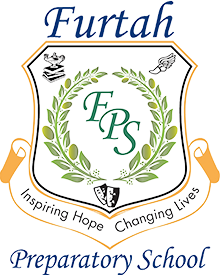Once accepted, the parent or guardian must complete online enrollment. (You must use the same email used for submitting the application.) The instructions are included in the acceptance letter email as well as below:
- Go to www.factsmgt.com and click “Log in Here” in the top right corner.
- Under "For Families", click Family Portal Login and Select Parent Log In and click on FACTS Family Portal.
- Create New Family Portal Account*: Enter FPS-GA into the District Code field, enter your email, & click Create Account.
- You will receive an email from FACTS containing a link that will allow you to create your username and password (the link is only active for 6 hours).
- Once you have saved your username and password, you can log in.
- Click on Apply/Enroll in the left menu, then Enrollment/Re-enrollment.
- Click to Open Enrollment and click on the Student Enrollment Packet that applies (Student non-international).
- Make sure to complete every screen and click to Submit the Enrollment Packet once completed.
*If you already have other students at FPS, you can log in with your existing Family Portal login.
NOTE: It is essential to make sure all the information is complete and correct. This information is used in all our communications in day-to-day operations as well as in case of any emergency.
When enrollment is complete, the Business Manager will contact you with a tuition and fee estimate along with options for payment plans. After a payment plan is settled, a student enrollment contract will be sent for signature. Once these steps are all complete, a student may attend on the agreed start date. Please note that anyone who needs additional immunizations will have 30 days from the first date of attendance to submit an up-to-date immunization form.
Feel free to contact our admissions team at admissions@furtahprep.org with any questions throughout the process.